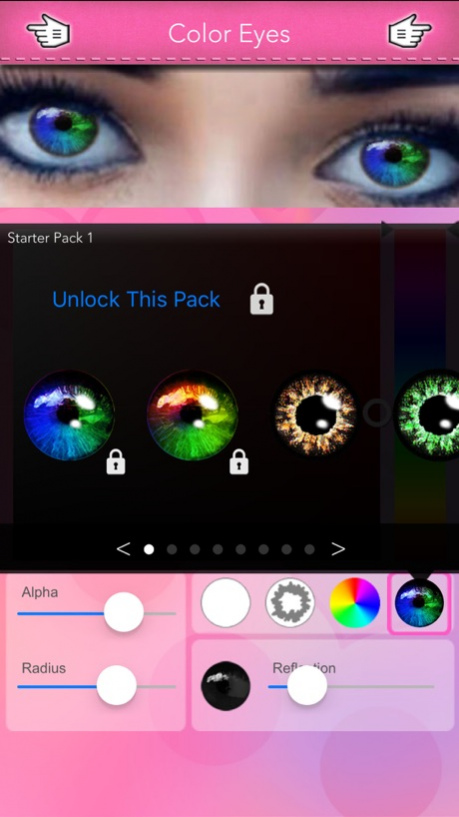Eye Colorizer - Beauty Eye Color Changer Effect 3.5.4
Paid Version
Publisher Description
*** Over 1,000,000 times downloaded in App Store worldwide! ***
* Editors' Pick by Best10Apps.com
Introducing Eye Colorizer - the photo makeover app that changes the color of your eyes! A unique blending technique creates an effect that looks very natural on the eyes. Experiment with different colored contacts without actually wearing them. It works well for both dark and light colored eyes, and supports multiple eyes within the same picture.
Use Eye Colorizer to enhance your eyes in photos taken under poor light conditions. It can also remove "red eyes" from flash photos taken at night.
Choose from a wide selection of pre-made eye designs such as rainbow, fire, cat eye, reptilian, heart, sharingan, beast, devil and many others. Alternatively, you can apply a single color or use dual color shapes such as star, mad scientist, and beast to combine different shape-color combinations for your eyes.
Eye Colorizer is super-easy to use. Simply position the eyes with twin resizable controls, choose the color or design, and you're done. Finally, share your result with friends on Facebook, Twitter, Flickr, and email.
Features Highlights:
* Very realistic looking eyes.
* 107 pre-made eye designs to choose from.
* Create your own eyes with the Eye Designer tool.
* Works equally well for both dark and light colored eyes.
* Excellent tool for removing 'red eyes'.
* Option to use single color, dual color, rainbow, or overlay.
* Use dual color eye templates such as star, mad scientist, and beast.
* Powerful editing features such as alpha, radius and reflection controls.
* Ability to add multiple eyes in group photos.
* Fine adjustment controls gives exact eye position.
* Smooth and precise erasing tool.
* Splash tool literally brings out the color of your eyes!
* Enhance your photo with embedded Aviary photo editor.
* Save your result to camera roll, or share with Email, Facebook, Twitter, and Flickr.
* Add vampire eyes, cats eyes, rainbow eyes, beast eyes, sharingan eyes, and many more.
* Perfect for cosplay and halloween effects!
Check out the demo on YouTube:
https://www.youtube.com/watch?v=cE4EOmZPTYY
Mar 28, 2017 Version 3.5.4
This app has been updated by Apple to display the Apple Watch app icon.
-Removed image watermark.
-Added Cosplay Pack 2 (Free).
-Added 4 Sharingan Packs (In-App Purchase).
-Custom Eyes now available as In-App Purchase.
-Remove Ads now available as In-App Purchase.
About Eye Colorizer - Beauty Eye Color Changer Effect
Eye Colorizer - Beauty Eye Color Changer Effect is a paid app for iOS published in the Screen Capture list of apps, part of Graphic Apps.
The company that develops Eye Colorizer - Beauty Eye Color Changer Effect is Audacity Software Pte. Ltd.. The latest version released by its developer is 3.5.4.
To install Eye Colorizer - Beauty Eye Color Changer Effect on your iOS device, just click the green Continue To App button above to start the installation process. The app is listed on our website since 2017-03-28 and was downloaded 106 times. We have already checked if the download link is safe, however for your own protection we recommend that you scan the downloaded app with your antivirus. Your antivirus may detect the Eye Colorizer - Beauty Eye Color Changer Effect as malware if the download link is broken.
How to install Eye Colorizer - Beauty Eye Color Changer Effect on your iOS device:
- Click on the Continue To App button on our website. This will redirect you to the App Store.
- Once the Eye Colorizer - Beauty Eye Color Changer Effect is shown in the iTunes listing of your iOS device, you can start its download and installation. Tap on the GET button to the right of the app to start downloading it.
- If you are not logged-in the iOS appstore app, you'll be prompted for your your Apple ID and/or password.
- After Eye Colorizer - Beauty Eye Color Changer Effect is downloaded, you'll see an INSTALL button to the right. Tap on it to start the actual installation of the iOS app.
- Once installation is finished you can tap on the OPEN button to start it. Its icon will also be added to your device home screen.